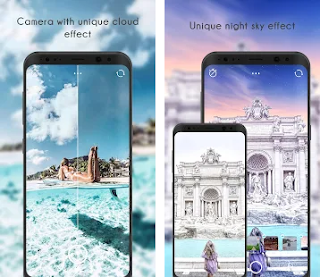This is default featured slide 2 title
Go to Blogger edit html and find these sentences.Now replace these sentences with your own descriptions.This theme is Bloggerized by Lasantha Bandara - Premiumbloggertemplates.com.
This is default featured slide 3 title
Go to Blogger edit html and find these sentences.Now replace these sentences with your own descriptions.This theme is Bloggerized by Lasantha Bandara - Premiumbloggertemplates.com.
This is default featured slide 4 title
Go to Blogger edit html and find these sentences.Now replace these sentences with your own descriptions.This theme is Bloggerized by Lasantha Bandara - Premiumbloggertemplates.com.
This is default featured slide 5 title
Go to Blogger edit html and find these sentences.Now replace these sentences with your own descriptions.This theme is Bloggerized by Lasantha Bandara - Premiumbloggertemplates.com.
Tuesday 2 October 2018
How to Take Best Selfie By Using Android Apps
😍Beauty Camera
★Real-Time Skin Beautifying Effects in Beauty Camera & Video Selfies
Monday 1 October 2018
How to Set Mobile Screen Lock By Photo
Touch Lock Screen
Dosto Ye Jo App hai Esse App Apne Mobile Phone ke Screen Par Ek Aisa LOck Lga Sakte Ho Jo Apke Photo me Lock Hoga Ye Lock Bilkul alag Hai ,Sayad Hi Apne Aisa Lock Kabhi Use Kiya Hoga.Apko Es app ki Link Niche Mil Jayegi App Niche Se Download Kar Ligye.
Display a cool photo on my cell phone screen
and use it as a quick and simple way to unlock by touching specific
positions of the photo!!
The touch lock screen can simply set a "touch password" with the touch of specific positions on my photo such as eyes, nose, mouth, face, or hand.
- It provides an
advanced level of security as both "Photo” and "Touch position" set on
the lock screen become a touch password.
- As soon as others touch the screen on the cell phone, a "warning" message pops up so no one else can unlock it.
It is simply done only if I touch any position I want on the photo of my choice. Lock screen compatible with any version of cell phone
- Surprisingly, this simple and powerful new security technology is compatible with low-end and old mobile phones as long as their screens are touch-aware.
- Since I can directly
set the "touch password" on my favorite photo, my cell phone becomes
much easier to use in addition to its decoration effect.
- There
is no inconvenience of setting a separate password on my phone once I
set the photo password. This is because lock screen’s touch position
itself functions as a strong password.
This first introduced "Touch Lock Screen” is a patented technology using graphic authentication.
This first introduced "Touch Lock Screen” is a patented technology using graphic authentication.
Security is undoubtedly strong
An innovative way to avoid exposing password to others when entering the
"Touch Password"! It is because It only comes with the touch-lock
screen.
Should I be concerned about the possibility that only
touching photos makes my phone vulnerable to certain security breaches
such as an attempt to crack my phone’s password by guess or unintended
password exposure to others? No need to worry.
Sunday 30 September 2018
How To read Whatsapp Deleted Msg (Video,text,Image)
WhatsDelete Pro:Hide Blue Tick Read Chat Privately
Have your friend deleted Whatsapp messages (image, video, voice message, music or any type of file and even status) that he sends you? Do you want to Check deleted messages for Whatsapp? It is just like Whatsapp delete for everyone app that allows you to view deleted WHATSAPP messages and Whatsapp deleted media files. You can download or save Whatsapp video status as well as any other media files like videos, audios, voice notes etc.According to latest WhatsApp policy if sender deletes message or any media file from his end then it will be removed from your side and also from your gallery or WHATSAPP media folder. Rescuer for Whatsapp detect delete messages from Whatsapp and save Whatsapp deleted messages for everyone. You can view deleted media files for Whatsapp even after they are deleted from sender side.
Whatsdelete also works as WhatsApp cleaner to clean Whatsapp media files or Whatsapp duplicate finder or Whatsapp duplicate data remover and " Whatsapp Data Saver" like Whats Remove because it allows you to avoid Whatsapp data duplication. You can save your WA data in a single Whatsapp Rescuer app and can view all Whatsapp media files at one place. That's why it can be called as Whatsapp data saver app and cleaner for WhatsApp.
Whatsdelete also works as WhatsApp cleaner to clean Whatsapp media files or Whatsapp duplicate finder or Whatsapp duplicate data remover and " Whatsapp Data Saver" like Whats Remove because it allows you to avoid Whatsapp data duplication. You can save your WA data in a single Whatsapp Rescuer app and can view all Whatsapp media files at one place. That's why it can be called as Whatsapp data saver app and cleaner for WhatsApp.
Top Features of WhatsApp Cleaner:-Cool UI design and easy to use.
1-View WhatsApp deleted messages media files even after deleting from sender side.
2-Also works as cleaner for Whatsapp by avoiding duplication.
3-You can download WhatsApp video status easily.
4-View all WHATSAPP media files at a single place.
6-Save WHATSAPP voices notes or document files separately.
6-Light weighted app to secure your all WhatsApp data in just one app.
Download App Link-
Saturday 29 September 2018
How to Track any Mobile Number Via Another Mobile phone
Truecaller: Caller ID, SMS, spam block
Dosto Es App Ko 25 crore Log Use Karte Hai. 25 Crore People trust Truecaller for their communication needs, whether it’s for caller ID or for blocking spam calls and SMS. It filters out the unwanted, and lets you connect with people who matter.With a community-based spam list updated by millions of users worldwide, Truecaller is the only app you need to make your communication safe and efficient.
Truecaller also provides safe UPI based money transfers to any bank account, bill payments and mobile recharge.
Powerful Dialer:
- The world’s best Caller ID will identify anyone calling you- Block spam and telemarketers
- See names of unknown numbers in the call history
- Call Recording - Record important phone calls and save them to your phone
- Flash messaging - Share location, emoji & status in a flash to your friends
- Know when your friends are free to talk
- Backup call history, contacts and settings to Google Drive
Smart SMS app:
- Automatically identify every unknown SMS- Automatically block spam and telemarketing SMS
- Block by name and number series
Truecaller Pay - UPI Payments and recharges:
- Safe, secure and instant money transfers - 24/7
- Quick mobile recharges and bill payments
- Manage all your bank accounts with BHIM-UPI
- Over 80+ billers going live soon
- Bank grade security provided by ICICI Bank
Download App Link
HOW TO TRACK WHATSAPP ONLINE/OFFLINE ACTIVITY
NetWa-Online Whatsapp Status
* WhatsLog application name has been updated to wLog Dosto Es App Ki Help Se Aap Apne Whatsapp Par Apne kisi bhi friend ki Online Activity Ko track kar skate hai wo kab online ata hai kab Off Line Hota Hai sab kuchh Aap Door Se hi Track Kar Skate Hai.
Dosto Es Application Ko Apko Apne Mobile Phone Me Sirf Download Karke Rakhna Hai Uske Bad Apko Jiska Bhi Whatsapp Activity Check Karna hai Uska Number Apko Es app me Dal Deta Hai Eske Bad Apko Name Dal Kar Save Kar Deta Hai Eske bad Jab Bhi Wo Bandi/Bandi Online Whatsapp Par Ayegi Apko Apke Phone Me Notificaion Ke Jariye Bta chal Jayega Fir Aap bad me Check Kar Skte hai Wo kitne Time Tak Whatsapp Use Karta/Karti Hai.
Online History
How much time do they spend chatting on Whatsapp?
Who? When? How many minutes? Are you curious about the online reports at Whatsapp?Even if you block it, you can still get online notification.
WhatsLog discover all Whatsapp online activities during the day. Get the reports.
Get instant online notification.
Free trial.
WhatsLog discover all Whatsapp online activities during the day. Get the reports.
Get instant online notification.
Free trial.
Chat Probability
This tool will compare two numbers of your choice to see how activity compares.(Dosto Aap Es App Se 2 Logo Ke Whatsapp account ko track Kar Skte hai Poori Tming Details Ke Sath Wo Kab Tak Online/Offline Hote Hai.
Thursday 27 September 2018
how to see all hidden images from Android Phone
Unseen Gallery
Dosto Es Unseen Gallery App se aap apne phone ke Sabhi cache image ko dekh skte hai or unhe recover krke apne phone me save kar skte hai or Agar aap chaho to sabhi Files ko Permanent Delete bhi kar skte ho.Agar aap ye sabhi steps karte ho to aap apne phone ki mermory ko Free kar Skte hai Or phone ko Hang hone se bcha skate ho
******* PLEASE READ BEFORE INSTALL*******
Unseen Gallery perform an exhaustive scan of all readable device files searching for images files which are not shown in the main gallery app.
These images may be cached,thumbnails for existing or deleted images.
How to preview an image in a bigger size?
Just press and hold on the image.
Can i use Unseen Gallery to recover deleted images?
You may,if you didn't use cleaner app after deleting the images you may find cached version of the deleted images and recover them.
Does it support Videos?
No,just JPEG and PNG images for now
Does it support Samsung's Secure Folder® ?Yes, its fully supported.
Is it safe to delete any shown image in Unseen Gallery?
The answer depending on which app created this images and what it do with it,and you have the full responsibility to delete any image.
Download Unseen Gallery App Link-
Monday 3 September 2018
How to record Any Calls,whatsapp,imo,skype
Cube Call Recorder ACR
Cube Call Recorder lets you easily record your incoming and outgoing phone calls and VoIP conversations.
- Currently, Jio4GVoice is NOT supported.
- Not all devices support VoIP calls recording. Below you can find the list of devices where VoIP call recording feature is mostly supported.
- Not all devices support VoIP calls recording. Below you can find the list of devices where VoIP call recording feature is mostly supported.
►Easy to Use!
- Automatically record every call. Record each conversation the moment it starts;
- Automatically record selected contacts. Create a list of people you want to always record;
- Exclusion list. Create a list of contact who won't be recorded automatically;
- Manual recording. Tap the record button mid-call to record only the selected conversations or parts of them;
- Automatically record every call. Record each conversation the moment it starts;
- Automatically record selected contacts. Create a list of people you want to always record;
- Exclusion list. Create a list of contact who won't be recorded automatically;
- Manual recording. Tap the record button mid-call to record only the selected conversations or parts of them;
- In-App playback. Cube ACR has a built-in file explorer for managing your recordings, playing them, deleting on the fly or exporting to other services or devices;
- Smart speaker switching. Bring the phone to your ear on playback to switch from loudspeaker to earspeaker to privately listen to your recordings.
- Starred recordings. Mark important calls and filter them for quick access;
- Call back and open contacts right from the app.
►Cube Call Recorder supports:
- Phone calls
- Skype 7, Skype Lite, Viber
- WhatsApp
- Hangouts
- Facebook
- IMO
- KAKAO
- LINE
- Phone calls
- Skype 7, Skype Lite, Viber
- Hangouts
- IMO
- KAKAO
- LINE
App Link-